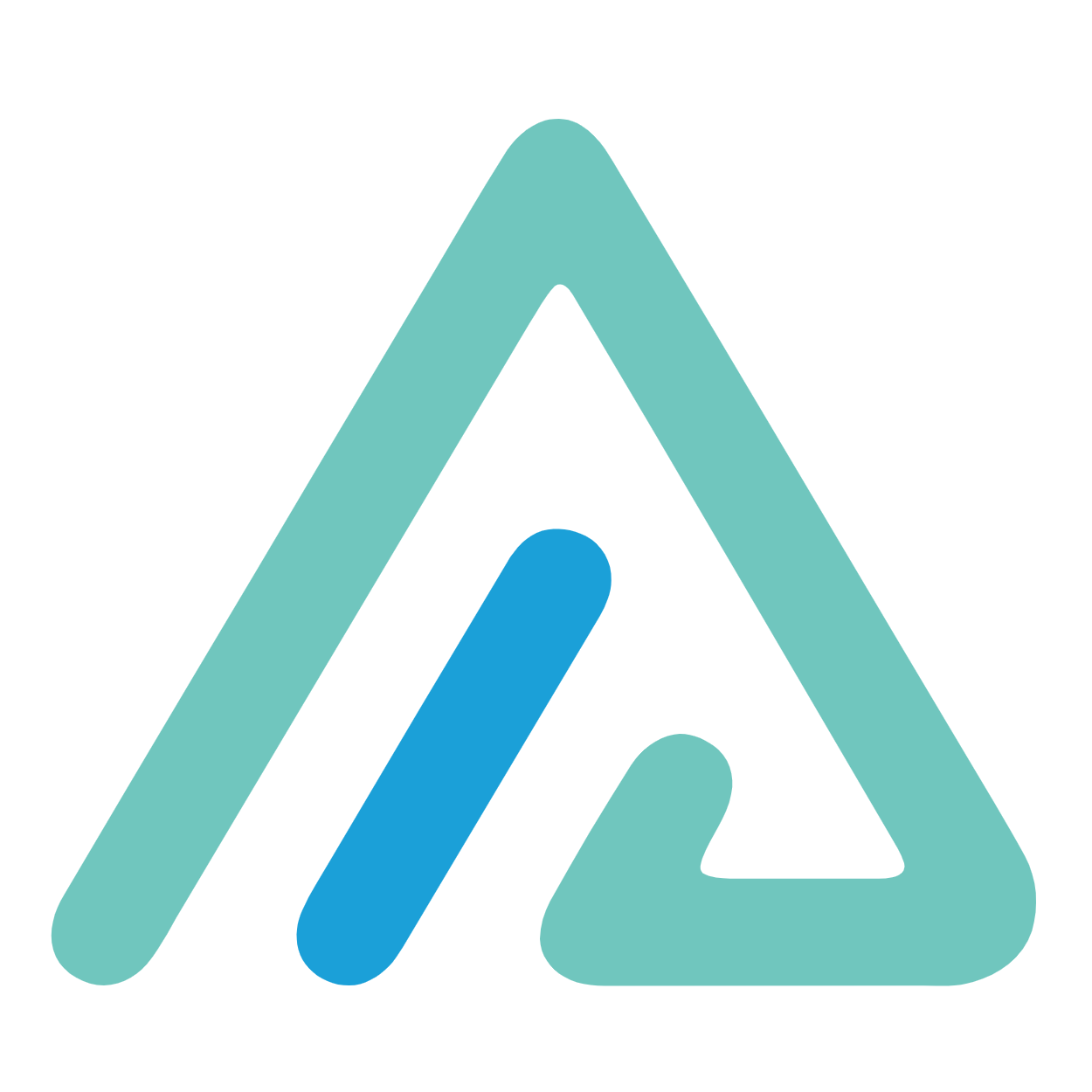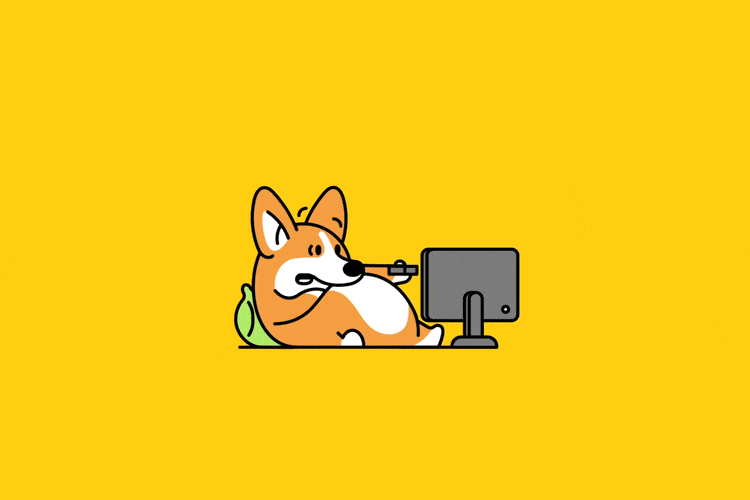【森林】The Forest服务器搭建教程
本文最后更新于 2024-08-04,文章内容可能已经过时!
一、系统准备
需要最低2核4G配置的Windows服务器,系统选择为Windows server 2019或者Windows server 2022
云服务器开启UDP8766, 27015 和 27016端口
二,安装steamcmd并下载游戏
用服务器浏览器下载steamcmd后解压压缩包并双击运行steamcmd,会自动下载steamcmd
设置游戏安装目录(桌面路径)
force_install_dir C:\Users\Administrator\Desktop\Forest匿名登录steam(国内服务器搭建可能存在登录不了的现象,重新启动服务器后重试有大概率成功)
login anonymous下载The Forest游戏(下载完×掉窗口)
app_update 556450 validate三、配置文件
去游戏目录运行TheForestDedicatedServer.exe等个10秒左右就叉掉
打开文件夹上面的查看→勾选上隐藏的目录
进入C:\Users\Administrator\AppData\LocalLow\SKS\TheForestDedicatedServer\ds目录
双击编辑server.cfg
修改以下参数(ip填写内网IP,别用公网IP,The Forest Games为服务器名称,自行修改需要用英文)
serverIP 127.0.0.1
serverName The Forest Games
howLogs on配置文件翻译(on和off可自行修改,设置密码前要空格)
serverIP 192.168.0.1
// 服务器的IP地址。如果你使用路由器,请注意这是内部地址,你需要配置端口转发。
serverSteamPort 8766
// Steam通信端口。如果你使用路由器,请注意需要打开该端口。
serverGamePort 27015
// 游戏通信端口。如果你使用路由器,请注意需要打开该端口。
serverQueryPort 27016
// 查询通信端口。如果你使用路由器,请注意需要打开该端口。
serverName The Forest Game
// 服务器显示名称。
serverPlayers 4
// 最大玩家数量。
enableVAC on
// 是否启用VAC(Valve反作弊系统)。
serverPassword
// 服务器密码。留空表示没有密码。
serverPasswordAdmin
// 服务器管理员密码。留空表示没有密码。
serverSteamAccount
// 你的Steam账号名称。留空表示匿名。
serverAutoSaveInterval 30
// 服务器自动保存间隔时间(以分钟为单位)。最小间隔时间为15分钟,默认时间为30分钟。
difficulty Normal
// 游戏难度模式。可选择Peaceful、Normal或Hard。
initType Continue
// 开始新游戏或继续游戏。可选择New或Continue。
slot 1
// 保存游戏的槽位。可选择1、2、3、4或5。
showLogs on
// 是否显示事件日志。
serverContact [\[email protected\]](https://lonelyxm.com/cdn-cgi/l/email-protection)
// 服务器管理员的联系邮箱。
veganMode off
// 无敌模式。关闭表示允许敌人存在。
vegetarianMode off
// 白天无敌模式。关闭表示白天允许敌人存在。
resetHolesMode off
// 加载游戏时是否重置所有结构洞。
treeRegrowMode off
// 睡觉时是否重新长出被砍倒的树木的10%。
allowBuildingDestruction on
// 是否允许建筑被破坏。
allowEnemiesCreativeMode off
// 是否允许创意模式中存在敌人。
allowCheats off
// 是否允许客户端使用内置的调试控制台。
realisticPlayerDamage off
// 对战其他玩家时是否使用全武器伤害值。
saveFolderPath
// 自定义保存游戏槽位的文件夹路径。留空表示使用默认位置。
targetFpsIdle 5
// 当没有客户端连接时的目标帧率。
targetFpsActive 60
// 当至少有一个客户端连接时的目标帧率。四、常见问题
物理内存不足报错或者闪退
Log: InitMaterial Starfield
Error: Couldn't extract exception string from exception (another exception of class 'OutOfMemoryException' was thrown while processing the stack trace)
Exception:
Error: Couldn't extract exception string from exception (another exception of class 'OutOfMemoryException' was thrown while processing the stack trace)
Exception:解决方法:需要调整虚拟内存(最小值8000,最大值16000)
本文是原创文章,采用 CC BY-NC-ND 4.0 协议,完整转载请注明来自 彼岸SKY
评论
隐私政策
你无需删除空行,直接评论以获取最佳展示效果