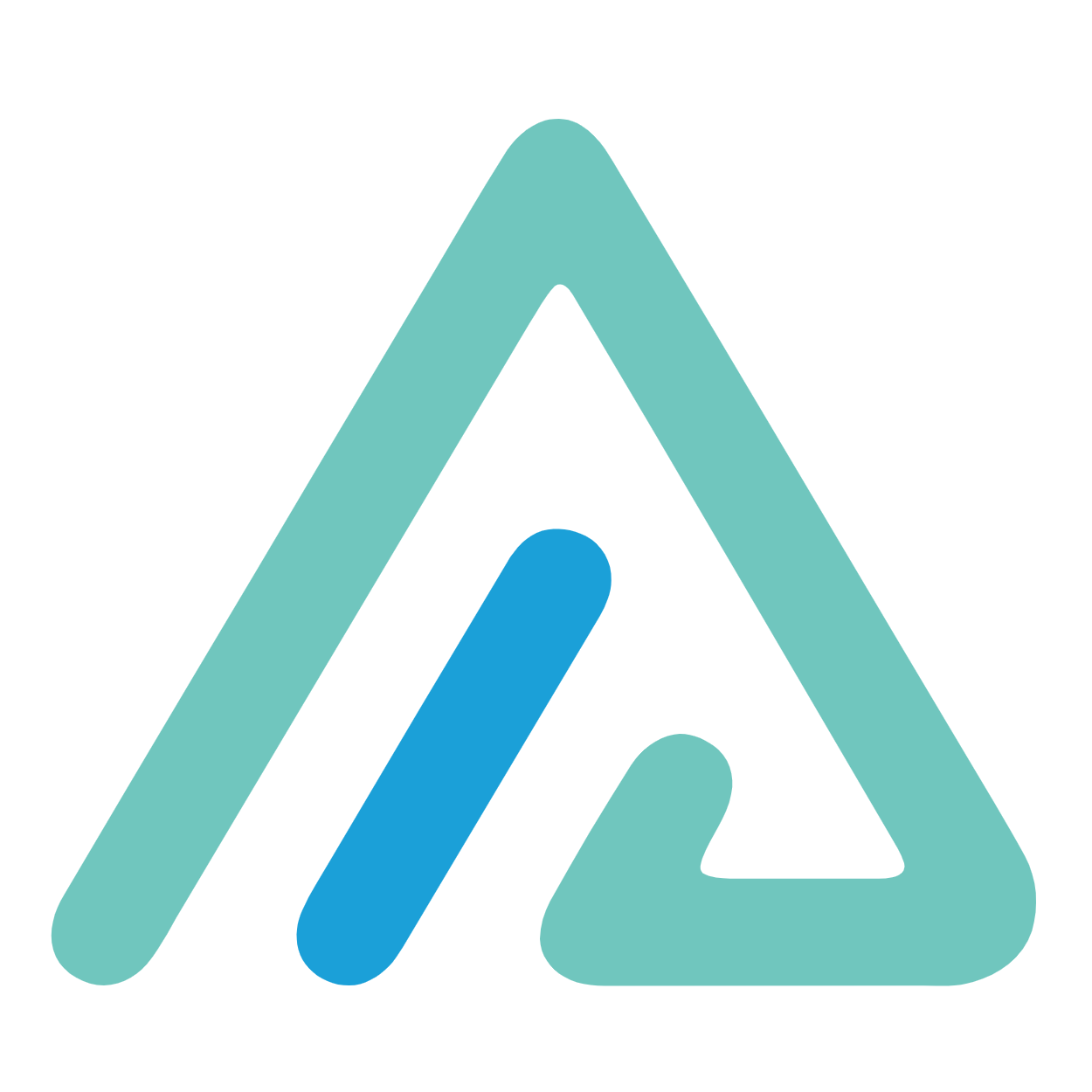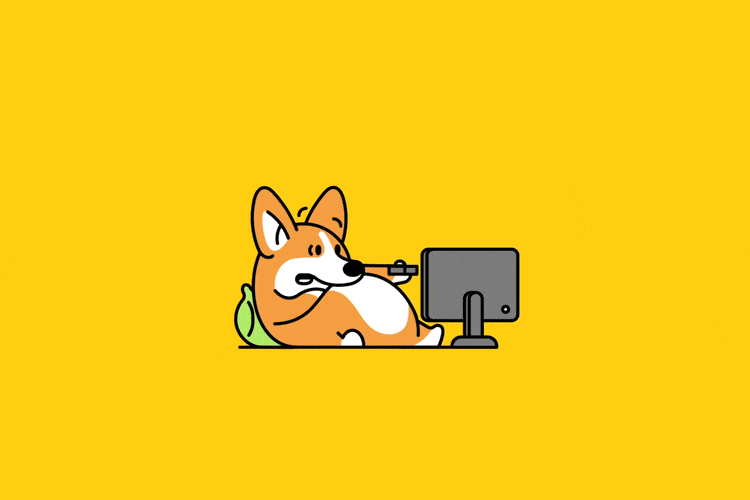Orange pi5安装PVE7手动安装教程
本文最后更新于 2024-03-23,文章内容可能已经过时!
教程因为网络问题和其他问题,自行测试
一、静态IP设置
编辑interfaces
nano /etc/network/interfaces
ip add查看IP和网卡

在interfaces添加下面参数(自行修改参数)
auto eth0
iface eth0 inet static
address 192.168.1.5/24
network 255.255.255.0
gateway 192.168.1.1
dns-nameservers 223.5.5.5修改Host
nano /etc/hosts
重启服务器
reboot二、开始安装PVE
添加源
echo "deb https://raw.githubusercontent.com/pimox/pimox7/master/dev/ " > /etc/apt/sources.list.d/pimox.list添加GPG
curl https://raw.githubusercontent.com/pimox/pimox7/master/KEY.gpg | apt-key add -更新系统
sudo apt update安装PVE(连接显示器执行)
apt install proxmox-ve
本文是转载文章,版权归原作者所有。建议访问原文,转载本文请联系原作者。
评论
隐私政策
你无需删除空行,直接评论以获取最佳展示效果